year pattern - tou calendar - pnpscada
sdg.matiaan
2019-01-16 09:40
Example of Typical TOU Calendar Year Pattern
Edit->Calendar Rate Periods
add these 3 rate periods
Edit->Calendar Day Pattern
add these 4 day patterns (Saturday / Sunday / Weekday Low / Weekday High)
Edit->Calendar Week Patterns
make sure there are 2 patterns (Low / High)
Edit->Calendar Seasons
make sure there are these 2 seasons (High / Low)
Edit->Calendar Year Pattern
this is where you link the setup from the previous screens.
make sure you have a High and Low season sequence that starts at June and September
and that they link to the correct season and week pattern
Tags: calendarstou
sdg.matiaan
2025-03-28 14:31
Last Edited 2025-03-28 14:41
for support of the 2024 and 2025 Eskom Calendar
Peak, Standard and Off Peak is the same
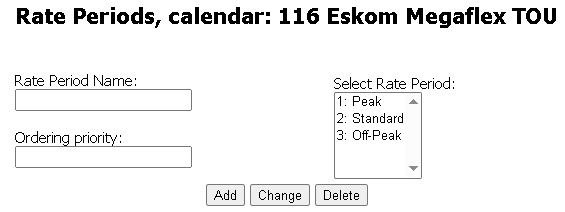
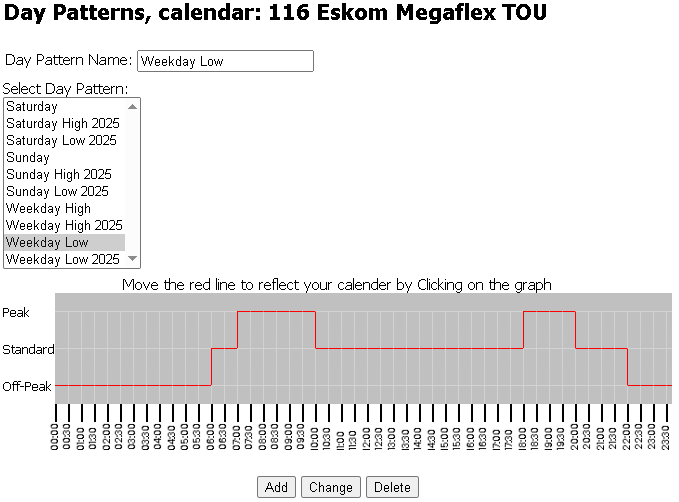
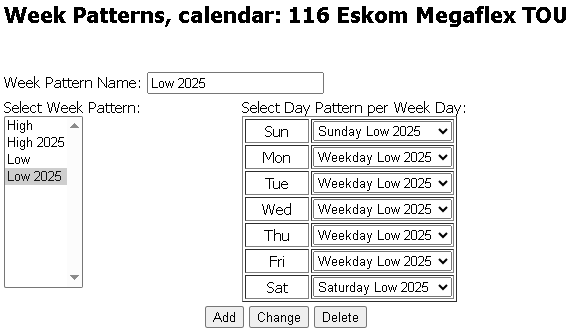
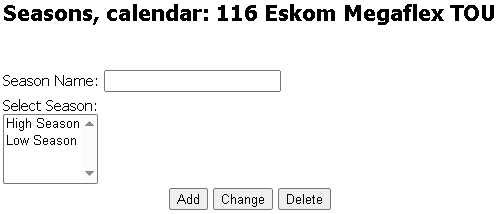
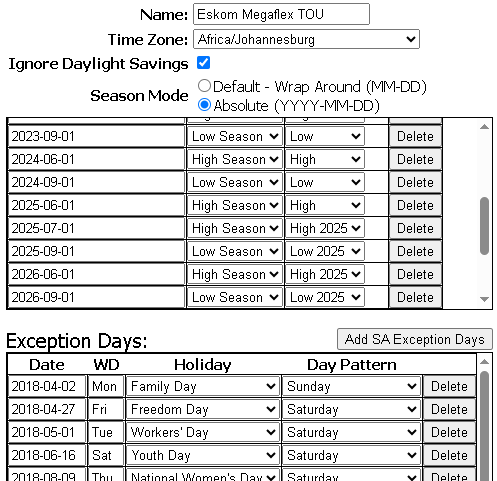
There needs to be day patterns for:
Sunday 2024
Saturday 2024
Weekday High 2024
Weekday Low 2024
Sunday High 2025
Sunday Low 2025
Saturday High 2025
Saturday Low 2025
Weekday High 2025
Weekday Low 2025
You'll need to have week patterns for High and Low 2024 and High and Low 2025
Seasons stay the same
You'll need to set Season Mode to Absolute
Then enter the seasons for pre 2025 and link it to the 2024 Week Pattern all the way up to 2025-06-01
The switch over happens in 2025-07-01.
So there needs to be a second switch to high season, but at 2025-07-01 to the high week pattern 2025.
Then from there it should continue with the week patterns as usual, for 2025.
Please log in to post a comment
calendars:tou: